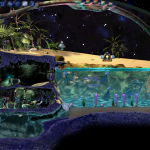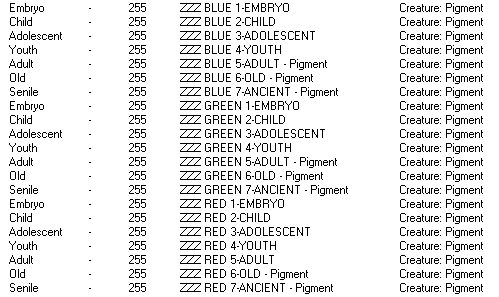BAD EVENTS
1 – Divide and Conquer: Visit each norn and move each to an isolated location. By the time you are finished, all norns should be alone, in different parts of the map.
2 – A Pox on You: The norn with the highest health is fed or injected with a poisonous substance that will make him or her sick. – USE
3 – World-Breaker:
C1/C2: A COB that was used to renovate the world previously gets removed, altering it back to a previous, more dangerous state.
C3/DS: Either the same instance above, or remove a metaroom that you may have added to the run at random.
4 – Idle Hands: Visit every norn in Albia or on the Shee Starship. Every toy in the vicinity of a norn gets moved elsewhere, where no norns are.
5 – Double Trouble:
C3/DS (docked): Export both grendels and allow another pair to hatch, then re-import the grendels that were exported previously. When one or two of the grendels die and are not replaced, you cannot add another pair unless this event is rerolled.
DS (undocked): Assuming you have no grendels due to being undocked, import a single grendel into your world. If this is not the case, refer to the C3/DS (docked) directions above.
6 – Dumbing Down:
C3/DS: If any language-teaching machine is on and can be turned off, do so. If any of them can be moved, place them somewhere few to no norns can access. Those that cannot be moved or altered, such as the C3 knowledge stones and the DS Meso vocabulary infuser, must be blockaded if at all possible with agents.
7 – Fruits of Temptation: Inject 6 extra weeds or badplants into the world (or the edible products of said plants) and add them near six randomly-selected norns. If you have fewer than six norns, then place one near each and the remainder of the plants in random locations (if desired, roll on the appropriate random-room generator below to select where to place them).
8 – Solitary Confinement: A norn is chosen at random and moved to an area of Albia or the Shee Starship that is currently uninhabited by any other norn (if desired, roll on the appropriate random-room generator below to select where to place them–and if a room where norns are already present is rolled, reroll). If the randomly-selected norn is already alone, then reroll for a different norn.
9 – Ticket to Heck: Take a randomly-selected norn that’s otherwise in a good spot (fertile garden, etc.) and move them to a more dangerous location. Depending on the game, you may have a number of options.
NEUTRAL EVENTS
10 = Matchmaker: Randomly select one male and one female norn. Export them and re-import them at the hatchery area. If you don’t have one of either gender, then I send you my condolences on the fate of your run.
11 = Norn Regroup: Export every currently-active norn and re-import them into the world at the incubator location. (If a norn had previously been exported for any reason, don’t re-import them until another event dictates otherwise).
12 = Grendel/Ettin Regroup: Export the grendel(s) and ettin(s) and re-import them into the world at the incubator location.
13 = Luck of the Draw: Select a COB or agent to add randomly, regardless of whether it’s good or bad. If it’s a world-builder or -breaker COB or agent, or an update that had previously been added, select another at random. (And, of course, if it’s a COB or agent that crashes your game, don’t add it.)
14 = Hazel Thumb: Inject 3 extra weeds/badplants and 3 extra herbs/fruits (or the edible products of said plants) into the world and sprinkle them about randomly. If desired, roll on the appropriate random-room generator below to select where to place them.
15 = Find-It: Inject 6 toys in the world and sprinkle them about randomly. If desired, roll on the appropriate random-room generator below to select where to place them.
16 = Redistributing Wealth: Select a norn at random and take away a portable object in their vicinity, one that they are actively holding or using if applicable. Then select a second random norn and place that object near them.
17 = Misplaced Care Package: Inject three random, portable COBs or agents and place them in the areas specified for each game. Granted, not many norns will be able to enjoy these treasures… but at least the banished grendels and lonely ettins will be happy!
C2: The little, ecologically-sustaining dome that’s under the coconut tree.
18 = Trading Places: Randomly-select a norn and then make it switch locations with another randomly-selected norn in a different part of Albia or the Shee Starship. If the second randomly-selected norn is in the same place as the first one, then reroll for the second one.
GOOD EVENTS
19 + Feed the Masses: An additional food vendor is entered into the area of the feral run that, at the time of the event, has the greatest number of norns.
20 + Heal the Sick:
C3/DS: Find a norn that looks unhappy or hurt and place them in an area that’s fertile and growing lots of food.
21 + Albian Expansion: An extra COB or agent is injected to renovate a part of Albia or the Shee Starship that is dangerous and make it a safer place for norns. If “World-Breaker” was previously rolled, then add back the removed COB or agent specifically.
22 + Bread and Circuses: Visit every norn in Albia or on the Shee Starship. Every norn that does not have a toy in their vicinity gets a toy COB or agent added and placed near them.
23 + Pest Control: Transport the grendel to a part of Albia where they cannot bother the norns and “lock” them there using whatever COBs you have available, if needed. When this grendel dies and a new one is born, you cannot do this to the new grendel unless this event is re-rolled. If “Double Trouble” was previously rolled, move all grendels to this location. If you want to be extra merciful, you’re allowed to give him or them a food vendor and/or a toy as well.
24 + Vocabulary Boost: Employ the following for the necessary game. If “Dumbing Down” had previously been rolled, move the displaced language-teaching devices back to where they were previously, re-enter the words into the non-portable machines, and/or allow access to learning materials (and, if in C2, you can now re-register norn’s names again).
DS: All norns that haven’t learned from the Vocabulary Infuser should be coaxed to press it as best as possible. Don’t waste your breath if a norn or two won’t push it, though! Those that don’t within 15 seconds or so of coaxing can be moved back to their original positions. – JUST USE VOCABULIZER?
25 + Fruits of Abundance: Inject 6 extra fruit plants or herbs into the world (or the edible products of said plants) and add them near six randomly-selected norns. If you have fewer than six norns, then place one near each and the remainder of the plants in random locations (if desired, roll on the appropriate random-room generator below to select where to place them).
26 + A Friend for the Wallflower: A norn is chosen at random and moved to another norn via the methods described below. If the randomly-selected norn is already with one or more other norns, reroll.
C3/DS: Move the norn to the norn’s name next to theirs on the creature menu. If they’re at the upper-right corner of the list, move the norn to the norn’s name on the bottom-left corner. If they’re at the bottom right corner of the list, move the norn to the first norn’s name on the next page of the creature menu.
27 + Free Refills:
C2/C3/DS: Place a single-bite piece of food by every norn, such as a piece of cheese or a carrot.
28 + Ticket to Heaven: Move a randomly-selected norn that is otherwise in an “unsavory” place or position to a location that has fertile land and is growing food. You may or may not have options, depending on the game.
 First, the Gen 1 creature that Ghost_Norn sent me. I had no idea what breed she would be, but I’m glad she turned out to be a pretty little Astro girl. Truth be told, I’d probably be happy with anything, but I was just really happy to see that pretty purple color.
First, the Gen 1 creature that Ghost_Norn sent me. I had no idea what breed she would be, but I’m glad she turned out to be a pretty little Astro girl. Truth be told, I’d probably be happy with anything, but I was just really happy to see that pretty purple color. Anna was another from Ghost_Norn’s side. She already knew her words and was happy to express herself. She even took to bossing William around right away! It wasn’t long til the 3 babies were marching around the lower level of the Meso together. I decided to let them walk around together and learn before importing the next babies.
Anna was another from Ghost_Norn’s side. She already knew her words and was happy to express herself. She even took to bossing William around right away! It wasn’t long til the 3 babies were marching around the lower level of the Meso together. I decided to let them walk around together and learn before importing the next babies. Pricey Tomatoes was another of my boys and, though he was similar in appearance to his brothers, his arms were different. I renamed him Percy. Like the others, it didn’t take a lot of coaxing to get him to press the HLM.
Pricey Tomatoes was another of my boys and, though he was similar in appearance to his brothers, his arms were different. I renamed him Percy. Like the others, it didn’t take a lot of coaxing to get him to press the HLM.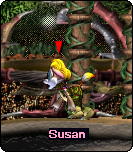 Last, though certainly not least, came Susan, another girl from Ghost_Norn. She immediately pressed the HLM, as though she hatched and set her mind to learning Handish.
Last, though certainly not least, came Susan, another girl from Ghost_Norn. She immediately pressed the HLM, as though she hatched and set her mind to learning Handish.